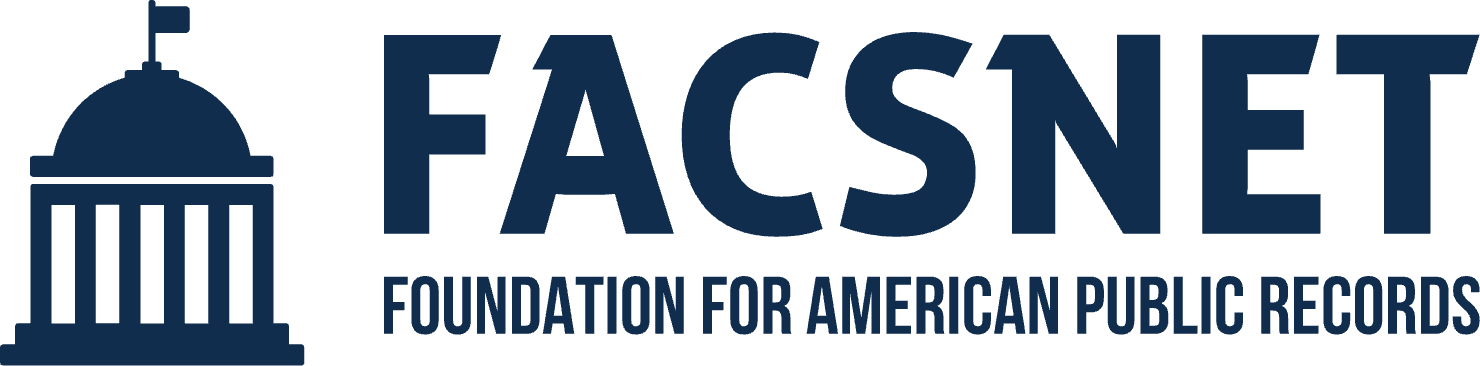In the state of Michigan, the Freedom of Information Act (FOIA) grants the public the right to access records held by entities falling under the purview of the executive and legislative branches of both state and local government. This includes agencies, departments, bureaus, divisions, boards, councils, and commissions.
Additionally, records maintained by organizations established by the state government or those primarily sponsored by it are also considered public and accessible.
How to request Michigan Public Records?
The most straightforward way to access a public record is to reach out to the state or municipal agency directly responsible. Access can also be gained through private sources if the records are open to the public.
Table of Contents
To request Michigan public records, proceed with the steps below:
Where to find Public Records in Michigan
Depending on the type of record you are seeking, there are numerous options for where you can find public records in Michigan.
Vital Records (Birth, Death, Marriage, Divorce):
The Michigan Department of Health and Human Services is the principal source for obtaining vital records. You can request copies through mail, email, phone, or in person. For same-day service in person, visit the Department before 3 pm.
Property Records:
These are typically held at the County Register of Deeds' Office in the county where the property is situated. Each county's website will provide specific details.
Adoption Records:
Michigan adoption records are closed to the general public. Access is granted to adult adoptees, adoptive parents of minors, biological parents, and adult biological siblings. The central adoption registry for voluntary information exchange is maintained by the Department of Health and Human Services in Lansing.
Business Records:
Documents filed by Michigan-registered businesses can be found at the Department of Licensing and Regulatory Affairs (LARA). You can request records from the Corporations Division via phone, fax, or mail. These records are available under the respective state laws.
Court Records:
Records held by the Michigan judiciary are generally not public. To request such records, visit the specific court where the case took place and submit a written request. The Michigan Courts - One Court of Justice website provides court contact information.
Driving Records:
The Department of State handles driving records and vehicle-related documentation. You can request your own or another person's record, but the latter requires a permissible purpose. Permissible purposes include government agency use, auto theft or driver safety investigations, statistical analysis, and business verification of personal details.
Criminal Records
Michigan State Police manage criminal records. These include fingerprint-based criminal histories, available for background checks by employers and the public. Access requests are processed through the Freedom of Information Act. An online resource, the Internet Criminal History Assess Tool, is provided for reference.
Professional Licenses:
Verify a professional's license in Michigan by visiting the Department of Licensing and Regulatory Affairs (LARA) website
Michigan State Archives:
For historical or older documents, the Michigan Archives is a valuable resource. For such records, you can search the Michigan History Center Website.
Are Michigan Public Records Available Online?
Yes. Public records in Michigan can be accessed online. People can order vital records online through the VitalChek website. You possess a legal entitlement to review Michigan’s public records under the provisions of the state’s Freedom of Information Act (“FOIA”), except in cases where you are “incarcerated in state or local correctional facilities.
Numerous government departments offer online portals or databases where a variety of public records can be searched and accessed. The availability of certain records online may vary depending on the agency and the type of information required.
State Public Records Law
You have a statutory right to inspect Michigan’s public records using the state’s Freedom of Information Act (“FOIA”), unless you are “incarcerated in state or local correctional facilities. Here are some key aspects of the Michigan Open Records:
- Definition of Public Records: Michigan law defines a public record as "a writing prepared, owned, used, in the possession of, or retained by a public body in the performance of an official function, from the time it is created. Public record does not include computer software." [Mich. Comp. Laws Ann. § 15.232(i)]
- Access to Public Records: The Michigan Freedom of Information Act (FOIA) gives the public the right to inspect and copy public records, with few exceptions. [Mich. Comp. Laws Ann. § 15.231 et seq.]
- Government Agencies Covered: The FOIA applies to all state and local government agencies in Michigan. This includes executive, legislative, and judicial agencies, as well as universities and schools.
- Exceptions and Exemptions: There are a number of exceptions and exemptions to the FOIA. Some of the most common include records that are confidential by law, such as medical records and juvenile records, records that contain trade secrets or other confidential information, and records that are related to law enforcement investigations or national security.
- Record Request Process: To request a public record, you can submit a written request to the public body that holds the record. The request must be specific enough that the public body can identify the record you are seeking.
- Response Time: Public bodies are required to respond to FOIA requests within 5 business days. However, they may request an extension of up to 10 business days if they need more time to process the request.
- Fees: Public bodies may charge a reasonable fee for the cost of copying and providing public records. However, they cannot charge a fee for the time it takes to process the request.
- Dispute Resolution: If you are denied access to a public record, you can appeal the decision to the head of the public body or file a lawsuit in circuit court.
Which records are public in Michigan?
Which Records are Not Public in Michigan?
While many records in Michigan are accessible to the public, there are certain records that are not publicly accessible due to privacy or legal concerns.
Here are some examples of records that are typically not considered public in Michigan:
Michigan Background Checks
Michigan background checks enable individuals to ascertain whether someone has a criminal history within the state’s records. These checks are facilitated by the Michigan Internet Criminal History Access Tool (ICHAT) and come at a cost of $10 per search, revealing records of individuals with felonies or serious misdemeanors.
This background check can be initiated by an individual seeking information on someone else or by an organization on behalf of an individual. The process is conveniently carried out online, where requesters can make the payment securely using a credit card or debit card. Upon payment approval, they can promptly access the results online. These results are available on the web for a period of seven days from the time of payment approval.
It’s important to understand that while this background check allows the general public to uncover the criminal history of individuals with felony charges or serious misdemeanors punishable by more than 93 days, it does not disclose information about warrants, juvenile records, or any other records that are legally protected from disclosure.
In addition to name-based background checks, individuals may also initiate fingerprint-based checks under specific circumstances. However, such requests must be accompanied by an order of state or federal statute, executive order, or rule in order to be processed.
What Can Be Included In a Background Check Report?
Criminal Records
These checks are conducted to identify misdemeanor and felony convictions in an applicant's history. Michigan has specific laws regulating when and how employers can perform criminal background checks and how they can use this information in employment decisions.
Employment Verification:
Employers may verify an applicant's job history, including dates of employment and job titles held, to confirm the accuracy of their work experience.
Social Security/Citizenship Verification:
Validating a prospective candidate's social security number, potential aliases, and their legitimate U.S. citizenship status is essential.
Education Verification:
This process involves checking education databases or contacting schools to confirm an applicant's attendance dates and any degrees or certifications they earned.
Sex Offender Registry:
By law, sex offenders must register in their residing area.
Professional License Verification:
For positions requiring specific licenses (e.g., nursing or accountancy), employers can verify that the candidate holds the necessary professional licenses. This can often be done through Michigan's Bureau of Professional Licensing.
Terrorism Watch List:
Following 9/11, the government upholds a list of individuals with known or suspected terrorist affiliations. This data might also be part of the report.
Motor Vehicle & Driving Records (MVR) Checks:
If a role involves driving, verifying a clean driving history is crucial. This encompasses checking for numerous DUIs or a past of reckless driving. MVR checks involve searching Michigan's motor vehicle records to assess an applicant's license class and status, any history of license revocation or suspension, and any traffic citations or accidents.
Drug Testing:
Some industries or company policies may require drug testing to screen for the presence of alcohol and certain controlled substances in an applicant's system. This is often conducted to ensure compliance with industry regulations or company standards.
Education Transcripts:
Since some individuals might overstate their qualifications in applications and resumes, validating academic transcripts offers an accurate portrayal of academic achievements and conferred degrees.
Credit Report:
A credit report can reveal how an individual handles their financial responsibilities.
Michigan Court Records
Overview of the Michigan court system and its Structure
The court system in Michigan has three levels: Trial Courts, Court of Appeals, and the Supreme Court. Photo of Trial Court. Photo from Michigan Supreme Court.
- Michigan Supreme Court: The Michigan Supreme Court, comprised of seven members, handles appeals from the Court of Appeals and oversees the entire judicial system in the state. It exercises original jurisdiction in limited instances but holds appellate jurisdiction over the entirety of the state’s judicial apparatus. Decisions are rendered through majority agreement, and the court’s establishment dates back to 1835.
- Michigan Court of Appeals: The Court of Appeals is responsible for reviewing appeals from the circuit courts and, in specific situations, directly from the probate courts. Although judges are elected from four distinct districts, they collaborate in panels, and their decisions carry statewide authority. Cases are heard by panels of three judges, focusing on the application of legal principles rather than the factual aspects unless significant factual errors are involved.
- Circuit Courts: Circuit courts are tasked with presiding over more severe criminal cases and serving as the appellate court for district court decisions. Michigan boasts 57 circuit courts, each holding original jurisdiction over civil suits exceeding $25,000 in contention and all felony criminal cases.
- District Courts: District courts deal with less severe criminal offenses and function as trial courts of limited jurisdiction. They handle a range of cases, including traffic violations, small claims, misdemeanors, and civil suits where the disputed amount falls below $25,000. District courts also play a crucial role in conducting preliminary examinations and setting bail for felony cases.
- Probate Courts: In Michigan, there is a probate court corresponding to each county, with the exception of ten counties grouped into five probate court districts.
- Municipal Courts: Most cities in the state have discontinued their municipal courts, except for the five Grosse Pointes in Wayne County, each of which maintains its municipal court, except for Grosse Pointe Woods and Grosse Pointe Shores, which jointly operate one.
- Specialized Courts: Michigan also maintains specialized courts focused on particular case types or demographics. These encompass family courts, probate courts, juvenile courts, drug courts, mental health courts, and veterans courts.
- Limited Jurisdiction Courts: These courts manage simpler cases with capped monetary values or particular topics. They comprise district courts, small claims courts, and other administrative courts.
Types of Michigan Court Records
Civil Court Records
- Lawsuits, filings, and judgments
- Small claims court records
- Divorces, and bankruptcies.
Criminal Court
- Arrest records
- Court case records and proceedings
Family Court Records
- Divorce records
- Child custody and support records
Probate Court Records
- Estate records
- Guardianship and conservatorship records
Traffic Court Records
- Traffic violations and citations
Juvenile Court Records
- Delinquency cases
- Dependency cases.
Restrictions, Limitations, and Confidentiality
Michigan court records are subject to a number of restrictions, limitations, and confidentiality requirements. Some of the most common include:
- Juvenile records, mental health records, medical records, trade secrets, law enforcement investigatory records, and personnel records are confidential and can only be accessed by authorized individuals.
- Access to court records may be limited for certain types of cases, such as domestic violence cases.
- Court records may be sealed by a judge for a variety of reasons, such as to protect the privacy of the parties involved or to protect national security.
- Court personnel and parties to a lawsuit are required to keep all court records confidential.
It is important to note that the restrictions, limitations, and confidentiality requirements that apply to Michigan court records may vary depending on the type of case and may change over time. Therefore, it is always best to consult with an attorney or other legal professional to get the most up-to-date information.
What do these records contain
- Case Information: Court records typically include essential case details such as the case number, case title, filing date, and the names of the parties involved (plaintiffs and defendants).
- Pleadings and Filings: Court records may contain copies of legal documents filed by the parties, including complaints, answers, motions, briefs, and other court filings that outline the issues, arguments, and positions of the parties.
- Court Orders and Judgments: Records often include court orders, rulings, and judgments issued by the judge or court. These documents outline the decisions made regarding the case, including findings of fact, legal analysis, and any awarded remedies or penalties.
- Dockets and Case Summaries: Dockets provide a chronological record of case events, including scheduled hearings, motions, and other court proceedings. Case summaries or minute orders may provide concise summaries of court actions taken during hearings.
- Evidence and Exhibits: In some instances, court records may include evidence or exhibits presented during the trial or hearing, such as documents, photographs, videos, or other tangible items relevant to the case.
- Transcripts: Transcripts are verbatim written records of court proceedings, including hearings, trials, or oral arguments. They capture the spoken words of judges, attorneys, witnesses, and other parties involved in the case.
- Sentencing and Disposition: For criminal cases, court records may contain information on sentencing and disposition, including details about the charges, plea agreements, and any imposed penalties, fines, or sentences.
- Case History and Appeals: Records may document the history of the case, including previous rulings, appeals, and any related appellate court decisions if applicable.
Courts in Michigan
- District Courts of Michigan
- 1st District Court (Monroe County)
- 2nd District Court (Berrien County)
- 3rd District Court (Wayne County)
- Probate Courts:
Michigan Public Vital Records
Michigan vital records are documents that record important life events, such as births, deaths, marriages, and divorces. These records are maintained by the Michigan Department of Health and Human Services (MDHHS).
The following are some of the most common types of Michigan vital records:
- Birth certificates
- Death certificates
- Marriage certificates
- Divorce certificates
These records can be used for a variety of purposes, such as:
- Applying for a passport
- Enrolling in school
- Getting a driver’s license
- Applying for certain jobs
- Obtaining insurance
To obtain a copy of a Michigan vital record, you can visit the MDHHS website or contact the Vital Records Division by phone at 517-335-8666. There is a fee associated with obtaining copies of vital records.
It is important to note that there are some restrictions on who can obtain copies of Michigan vital records. For example, only the birth certificate holder, their parents, or their legal guardians can obtain a copy of a birth certificate without the birth certificate holder’s consent.
If you have any questions about Michigan vital records, you can contact the Vital Records Division at 517-335-8666.
Here are some additional things to keep in mind about Michigan’s vital records:
- Birth records are confidential for the first 100 years after the birth date.
- Death records are open to the public.
- Marriage and divorce records are open to the public after ten years.
- You can obtain a copy of a vital record even if you do not live in Michigan.
- You can request a vital record in person, by mail, or online.
Vital records in Michigan can be requested via online platforms, mail, or in-person. The fees for each record request may vary; it’s recommended to check with the relevant local office or state department for the latest fees.
- Birth certificates – $34.00/ $16.00 for each additional copy
- Marriage certificates – $15.00 for the first copy and $7.00 for each additional copy
- Divorce certificates – $15.00
- Death certificates – $15.00 for the first copy and $7.00 for each additional copy
Michigan Public Criminal Records
Like any other place, Michigan faces its share of criminal activity. To monitor and document these incidents, Michigan maintains criminal records that provide an official account of criminal actions within the state.
These official Michigan state records are accessible through Michigan’s Internet Criminal History Access Tool (ICHAT), which allows the public to access records recorded and maintained by law enforcement and arresting agencies within the state’s jurisdiction. These publicly available criminal records contain information pertaining to felonies and serious misdemeanors.
Individuals seeking these details can obtain them through various means, including payment for a single search, billing as an institution, or, in the case of nonprofit charitable organizations, accessing these services for free. These costs help support the state’s efforts in maintaining and managing these records.
Personal Identification Details:
This segment includes personal data such as the individual's full name, any known aliases, date of birth, and sometimes their residential address.
Police Records and Reports
To check someone's criminal record in Michigan, individuals should consider what information is publicly available. Michigan OTIS provides an online directory that offers information about individuals who have been or are currently under the supervision of the Michigan Department of Corrections (MDOC). This directory includes details about individuals who have been incarcerated, are currently incarcerated, are on probation, or are on parole. Certain records, including federal, tribal, traffic, juvenile, and local misdemeanors and criminal histories from other states, are not accessible through a simple online search. If a request falls outside of these categories, it can be easily accessed via Michigan's ICHAT system.
Booking Records and Reports
To find out if someone has a criminal record in Michigan, individuals can access select Michigan government websites. Two prominent portals for this purpose are Michigan OTIS and the ICHAT platform.
Felony Or Serious Misdemeanor Record
Michigan law mandates that law enforcement and government agencies report felonies and serious misdemeanors to the Michigan ICHAT system, which allows public access to criminal records. "Serious misdemeanors" in this context refers to crimes punishable by over 93 days in jail. To access Michigan state records through a prison background check, individuals can utilize the ICHAT platform. This platform provides information about individuals who have a felony or serious misdemeanor on their record.
Juvenile Records
As of 2021, Michigan no longer provides public access to juvenile criminal records. To obtain such records, requesters must demonstrate a "legitimate interest" through a specific procedure, and access is granted only through closed court hearings. Warrant Search To check for warrants in Michigan, individuals cannot use the Michigan ICHAT system. Instead, they must consult their court case proceedings or submit a Freedom of Information Act (FOIA) request to access warrant information.
Court Case Proceedings Record
Offenders or the public can review their court case proceedings by visiting the Michigan Courts website. This portal allows users to choose their relevant court by name and search for their case using either the case number or name.
Convictions and Sentencing Details
If the person was convicted, the record would specify the conviction(s) and the exact charges they were convicted for. It might also provide information about the sentence, including any fines, probation terms, community service, or incarceration.
Probation or Parole Status
If the person is on probation or parole, the record may detail the terms and conditions of their supervision.
Sex Offender Registry Record
The general public can access the Michigan Sex Offender Registry online to obtain information about individuals with a history of criminal sexual acts. Upon visiting the Sex Offender Registry website, visitors can explore various search options.
Bankruptcy Records
Individuals seeking bankruptcy records in the State of Michigan can use Public Access to Court Electronic Records (PACER) or access this information through the U.S. Bankruptcy Court in the Eastern District of Michigan. PACER provides access to documents at a rate of $0.10 per page, with cost caps in some cases. Alternatively, requesters can use the Voice Case Information System (VCIS) to access bankruptcy case information without incurring charges. Closed bankruptcy cases can be accessed through the National Archives Court Records. Additionally, individuals can visit clerk or divisional offices in person to access Michigan state records for bankruptcy cases.
Inmate And Jail Records
Michigan inmate records contain information about individuals who have been or are currently supervised by the Michigan Department of Corrections (MDOC), local police departments, or county sheriff's offices. Interested individuals can access these records, along with details about inmate releases and dates, online. This information is available to the public free of charge.
What you can find
When conducting an inmate search in Michigan, you can expect to find the following information:
- Name: Inmate records include the full name of the individual who is or has been under the supervision of authorities. This is the individual’s legal name.
- Date of Birth: The date of birth of the inmate is recorded, providing important personal identification information.
- Location: Inmate records specify the location or facility where the individual is or was incarcerated or under supervision. This could include the name of the prison, jail, or detention center.
- Status: The status of the inmate’s legal situation is indicated, whether they are currently incarcerated, on parole, on probation, or have completed their sentence. It provides an overview of their legal standing.
- Race: The inmate’s racial background is documented in the records. This information is used for various purposes, including demographic analysis.
- Offender Number: Each inmate is assigned a unique offender number for identification within the criminal justice system. This number helps track and manage their records and interactions with law enforcement and corrections agencies.
How to Perform an Inmate Search in Michigan
To find recent arrests and inmates in jail, contact the arresting authority, typically the local police department or sheriff’s office.
Check the official websites of these sources for the most current information.
In Michigan, the Michigan Department of Corrections (MDOC) has an inmate search tool that you can use. Here’s how:
- Access the MDOC’s Inmate Search Tool: Head over to the MDOC’s official website and navigate to their Inmate Search section. The URL is typically found under the Department’s online services.
- Input the Inmate’s Information: To conduct the search, you’ll need some information about the inmate. This might include their MDOC number or their last name, possibly combined with other identifiers.
- Initiate the Search: After you’ve provided the necessary details, there should be a “Search” button or something similar to click on to get the results.
- Examine the Results: If the inmate is in the MDOC system, you’ll see relevant details about them, such as their MDOC number, age, date they were admitted to the facility, their current location, and when they might be eligible for parole.
Jails & Prisons in Michigan
State Prisons:
- Alger Correctional Facility in Munising
- Baraga Correctional Facility in L'Anse
- Bellamy Creek Correctional Facility in Ionia
- Carson City Correctional Facility in Carson City
- Central Michigan Correctional Facility in St. Louis
- Copper Country Correctional Facility in Bruce Crossing
- G. Robert Cotton Correctional Facility in Jackson
- Gus Harrison Correctional Facility in Jackson
- Ionia Correctional Facility in Ionia
- Kinross Correctional Facility in Kincheloe
- Lakeland Correctional Facility in Coldwater
- Marquette Branch Prison in Marquette
- Michigan Reformatory in Ionia
- Muskegon Correctional Facility in Muskegon
- Ojibway Correctional Facility in Marenisco
- Parnall Correctional Facility in Jackson
- Richard A. Handlon Correctional Facility in Ionia
- Riverside Correctional Facility in Ionia
- Thumb Correctional Facility in Lapeer
- Women's Huron Valley Correctional Facility in Ypsilanti
- Woodland Center Correctional Facility in Whitmore Lake
County Jails:
- Alger County Jail in Munising
- Allegan County Jail in Allegan
- Alpena County Jail in Alpena
- Antrim County Jail in Bellaire
- Arenac County Jail in Standish
- Baraga County Jail in L'Anse
- Barry County Jail in Hastings
- Bay County Jail in Bay City
- Benzie County Jail in Beulah
- Berrien County Jail in St. Joseph
- Branch County Jail in Coldwater
- Calhoun County Jail in Marshall
- Cass County Jail in Cassopolis
- Charlevoix County Jail in Charlevoix
- Cheboygan County Jail in Cheboygan
- Chippewa County Jail in Sault Ste. Marie
- Clare County Jail in Harrison
- Clinton County Jail in St. Johns
- Crawford County Jail in Grayling
- Delta County Jail in Escanaba
- Dickinson County Jail in Iron Mountain
- Eaton County Jail in Charlotte
- Emmet County Jail in Petoskey
- Genesee County Jail in Flint
- Gladwin County Jail in Gladwin
- Gogebic County Jail in Bessemer
- Grand Traverse County Jail in Traverse City
- Gratiot County Jail in Ithaca
- Hillsdale County Jail in Hillsdale
- Houghton County Jail in Houghton
- Huron County Jail in Bad Axe
- Ingham County Jail in Mason
- Ionia County Jail in Ionia
- Iosco County Jail in Tawas City
- Iron County Jail in Crystal Falls
- Isabella County Jail in Mount Pleasant
- Jackson County Jail in Jackson
- Kalamazoo County Jail in Kalamazoo
- Kalkaska County Jail in Kalkaska
- Kent County Jail in Grand Rapids
- Keweenaw County Jail in Eagle River
- Lake County Jail in Baldwin
- Lapeer County Jail in Lapeer
- Leelanau County Jail in Suttons Bay
- Lenawee County Jail in Adrian
- Livingston County Jail in Howell
- Luce County Jail in Newberry
- Mackinac County Jail in St. Ignace
- List ItemMacomb County Jail in Mount Clemens
- Manistee County Jail in Manistee
- Marquette County Jail in Marquette
- Mason County Jail in Ludington
- Mecosta County Jail in Big Rapids
- Menominee County Jail in Menominee
- Midland County Jail in Midland
- Missaukee County Jail in Lake City
- Monroe County Jail in Monroe
- Montcalm County Jail in Stanton
- Montmorency County Jail in Atlanta
- Muskegon County Jail in Muskegon
- Newaygo County Jail in White Cloud
- Oakland County Jail in Pontiac
- Oceana County Jail in Hart
- Ogemaw County Jail in West Branch
- Ontonagon County Jail in Ontonagon
- Osceola County Jail in Reed City
- Oscoda County Jail in Mio
- Otsego County Jail in Gaylord
- Ottawa County Jail in Grand Haven
- Presque Isle County Jail in Rogers City
- Roscommon County Jail in Roscommon
- Saginaw County Jail in Saginaw
- St. Clair County Jail in Port Huron
- St. Joseph County Jail in Centreville
- Sanilac County Jail in Sandusky
- Schoolcraft County Jail in Manistique
- Shiawassee County Jail in Corunna
- Tuscola County Jail in Caro
- Van Buren County Jail in Paw Paw
- Washtenaw County Jail in Ann Arbor
- Wayne County Jail in Detroit
- Wexford County Jail in Cadillac
Can I look up mugshots in Michigan?
Yes, you can access Michigan mugshots through the OTIS platform, which is powered by the Michigan Department of Corrections (MDOC). This platform allows individuals to search for Michigan state records related to arrests. Searches can be specific, using an individual’s first and last name, or more general, including descriptions of tattoos or marks.
Michigan Arrest Records
To find recent arrests:
- Contact the arresting authority, usually the local police department or sheriff’s office.
- Check the official websites of these agencies for the most up-to-date information.
What Do These Records Contain:
Michigan arrest records typically contain the following information:
- Personal Identification Details: Such as the individual’s full name, possible aliases, date of birth, and sometimes their residential address.
- Arrest Information: Details about the arrest event, including when and where it took place, the arresting agency, the name of the arresting officer, and the filed charges.
- Booking Information: This might include fingerprints, photographs (mugshots), and other personal data gathered during the booking.
- Charges and Criminal Offenses: A description of the specific charges or offenses for which the individual was arrested, along with any relevant penal codes.
- Court Case Information: If the arrest has led to legal proceedings, the record might contain preliminary details about the court case.
Michigan Property and Asset Records Online
To search for Michigan unclaimed properties, follow these steps:
- Visit Michigan’s unclaimed property website.
- Enter your last name or your business name; consider adding your first name if you have a common last name.
- Refine your search by specifying the city and zip code if needed.
- Click the “Search” button.
- Exact matches, valued at $50 or more, stock proceeds, or tangible items will be displayed first.
To claim your property:
- Click the “Claim” button next to your name.
- Proceed by clicking “Continue to file a claim” and then “Review claimed properties” to see what’s available for you to claim.
- Specify if you’re claiming it for yourself, your business, or someone else, and click “file claim.”
- Provide your contact information and additional details to facilitate the return of your property.
- After initiating your claim, you’ll receive a claim ID from the Department of Treasury.
Documents needed to claim Michigan property:
- Upload required documentation in standard file types (PDF, TIF, PNG, or JPG), each under 10 MB in size.
- Ensure uploaded images are well-trimmed, avoiding unnecessary white backgrounds.
- Some claims may require original documents, which cannot be uploaded; consult your claim form for specific requirements.
To track your claim:
- Use your claim ID received after making a claim.
- Keep in mind that some claims may require up to five approvals before the property is released, so checking back with your claim ID is advisable.
Driving Records
Obtaining your driving record in Michigan is a straightforward process. The cost for acquiring your driving record is $8 when using a record request form or $9 if you prefer to visit a branch office in person. You can obtain the necessary record request form for your convenience.
Once completed, you have two options for submitting the form: you can mail it to the Record Lookup Unit at 7064 Crowner Drive, Lansing, Michigan, 48918-1502, or fax it to 517-322-1624.
To request your driving record, you will need to provide essential information, including your driver’s license number, full name, and date of birth. It’s important to note that in certain cases, you may be allowed to request another person’s driving record, typically for business or government purposes.
To determine the permissible reasons for record requests, please visit the Michigan Secretary of State website. If you require an electronic copy of your driving record or need it for a legal matter, such as a criminal case, it’s advisable to consult with an attorney for guidance.
Civil Driving Infractions
In Michigan, civil infractions under the Motor Vehicle Code, including moving violations like speeding or running a red light, can lead to points being added to your driving record. These infractions typically result in fines and the accumulation of driver’s license points.
Penalties for civil infractions can vary based on the severity of the violation. Apart from fines, committing traffic violations might also accrue points on a driver’s record through the Michigan point system. Accumulating too many points within a specific time frame can lead to consequences, such as the suspension or even revocation of driving privileges.
Some common examples of civil driving infractions in Michigan are:
Speeding
Running a red light
Tailgating
Unsafe lane changing
Not wearing a seatbelt
Driving under the influence (DUI or OWI in Michigan) is treated as a more serious offense, often classified as a misdemeanor. Penalties for such offenses might include substantial fines, jail time, or both, depending on the circumstances and any previous infractions.
Michigan White Pages - Find People, Addresses, and Other Non-Official Information
Address Search
The Michigan Freedom of Information Act (FOIA) provides all persons (except persons incarcerated in correctional facilities) with access to public records, including addresses and ownership information. However, usage restrictions may apply, particularly when it comes to the sharing or use of this information for unauthorized purposes. These records are usually under the jurisdiction of the county recorder of deeds and can be searched by name, address, or parcel number.
People Search
Conducting people searches in Michigan can be accomplished through a variety of online databases, including public records websites. These platforms provide access to a range of information, including full names, addresses, and phone numbers. It’s important to note that while these databases offer comprehensive data, they are subject to Michigan’s privacy laws, and specific restrictions may apply to the utilization of this information.
Can I Search By a Phone Number and Identify The Owner?
Certainly, reverse phone lookups can be carried out in Michigan to determine the owner of a particular phone number. These services can provide a range of details, including names, addresses, and sometimes additional information like social media profiles. Various methods are available to conduct a reverse phone lookup in Michigan, allowing searches by name, address, or related information to help identify the phone number’s owner.
License Plate Lookup in Michigan
In Michigan, private individuals do not have access to the license plate information of others, as the Federal Drivers Privacy Protection Act protects it. However, individuals can look up their own license plate records through the Michigan Department of State for a limited seven-day period.
Frequently Asked Questions
Who and why can request public records?
In Michigan, anyone except incarcerated felons can request public records without the need to justify their request. Requesters are free to use the obtained information as they see fit. The Michigan Freedom of Information Act mandates a response to record requests within five days.
Are there fees associated with requesting public records?
Yes, there can be fees associated with requesting public records in Michigan. Government agencies are allowed to charge fees to cover the administrative costs of copying and producing the requested records. The fees can vary depending on the specific agency and the nature of the request.
Are public records Free to access?
Some public records in Michigan may be freely accessible online through various government websites. For example, some court records, legislative documents, and other types of public information may be available without any charge. However, for specific records not readily available online, you may need to submit a formal FOIA request, which could involve fees to cover administrative costs.
What is the response time for public records requests?
Michigan’s Freedom of Information Act (FOIA) stipulates that a public body must provide a response to a request for public records within five business days of receiving the request.
Can my request be rejected?
Yes, a public records request can be denied in Michigan for various reasons. Government agencies may refuse a request if the records sought are exempt from public disclosure under Michigan law.